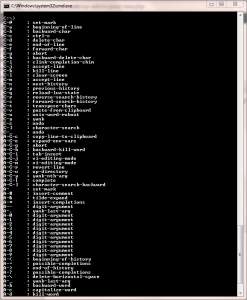Today, I stumbled across wmctrl. It allows to move applications between desktops. Pretty cool. http://tomas.styblo.name/wmctrl/
Author Archives: Marc Barisch
New Release of CLink
Today, I’ve detected that there is a new release of clink.
Architecture of Open Source Applications
Today, I stumbled across an interesting web page about the architecture of open source applications. The book introduces the architecture or basic concepts of popular open source applications.
SonarQube – Managing Code Quality
SonarQube is a very powerful open source platform for managing code quality. Among others, you can collect code metrics, identify issues in our source code (i.e. display results from static code analysis) and visualize results from unit tests.
A very powerful feature of SonarQube is its extensibility. You can add plugins to our installation and adapt the platform according to your needs. It is also very nice that you develop our own plugins. Developing own plugins requires a bit of understanding how the platform works, but it is not very difficult.
Jorge Hidalgo has written a very nice introduction how to develop plugins. His tutorial complements the introduction provided by SonarQube.
My first attempt to write a plugin was a simple widget that allows to embed an iframe into the SonarQube dashboard. With this dashboard I’m in the position to display external data.
Pyrenees
We’ve returned from holidays in the Pyrenees.
Where nice there. Check our gallery section.
Git Notes
Git Commands
- Clone Repository: git clone URL
- Update remote repository: git pull
- List available Tags: git tag
- List available Branches: git branch
- Change branch: git checkout branchname
- Switch to tag: git checkout tags/tagname
- Add Files and Prepare for Commit: git add filename
Links:
- Git Book: http://git-scm.com/book/de
Clink – Bash Feeling with cmd.exe
I recently discovered clink. It is some kind of extension to the traditional “cmd.exe” and provides bash feeling.
That means bash shortcuts like “Tab” or “Alt-.” work and IMHO significantly improve the usability of cmd.exe.